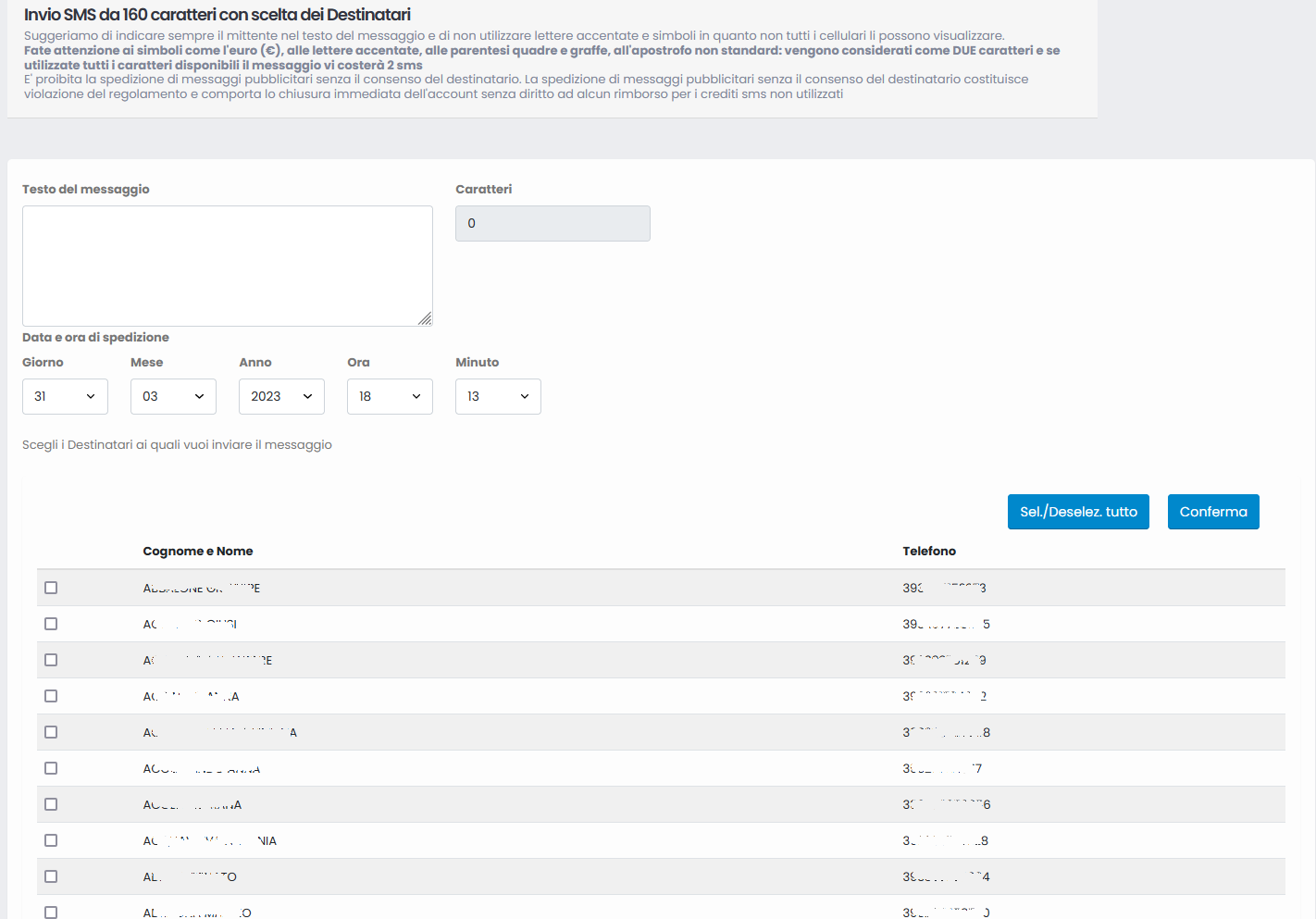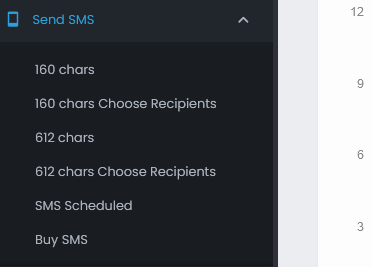
This menu will certainly be the most used as it allows the sending of SMS. For sending SMS it is possible to choose whether to sendstandard messages of 160 characters or messages up to 612 characters long.
Text and Recipient
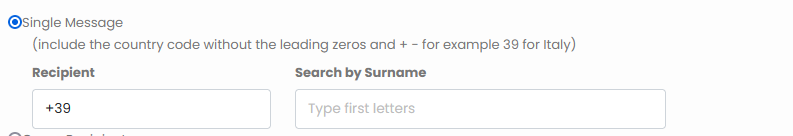
As you type the text, on the right there is the character counter which increases with each new character typed.
It is possible to choose the date and time of shipment. If you want to send the message immediately, just leave the proposed date/time, otherwiseyou choose the desired date/time.
You must therefore choose the type of message:
- Single message
- Message to a group
- Message to all recipients
- Message with choice of recipients
Single SMS
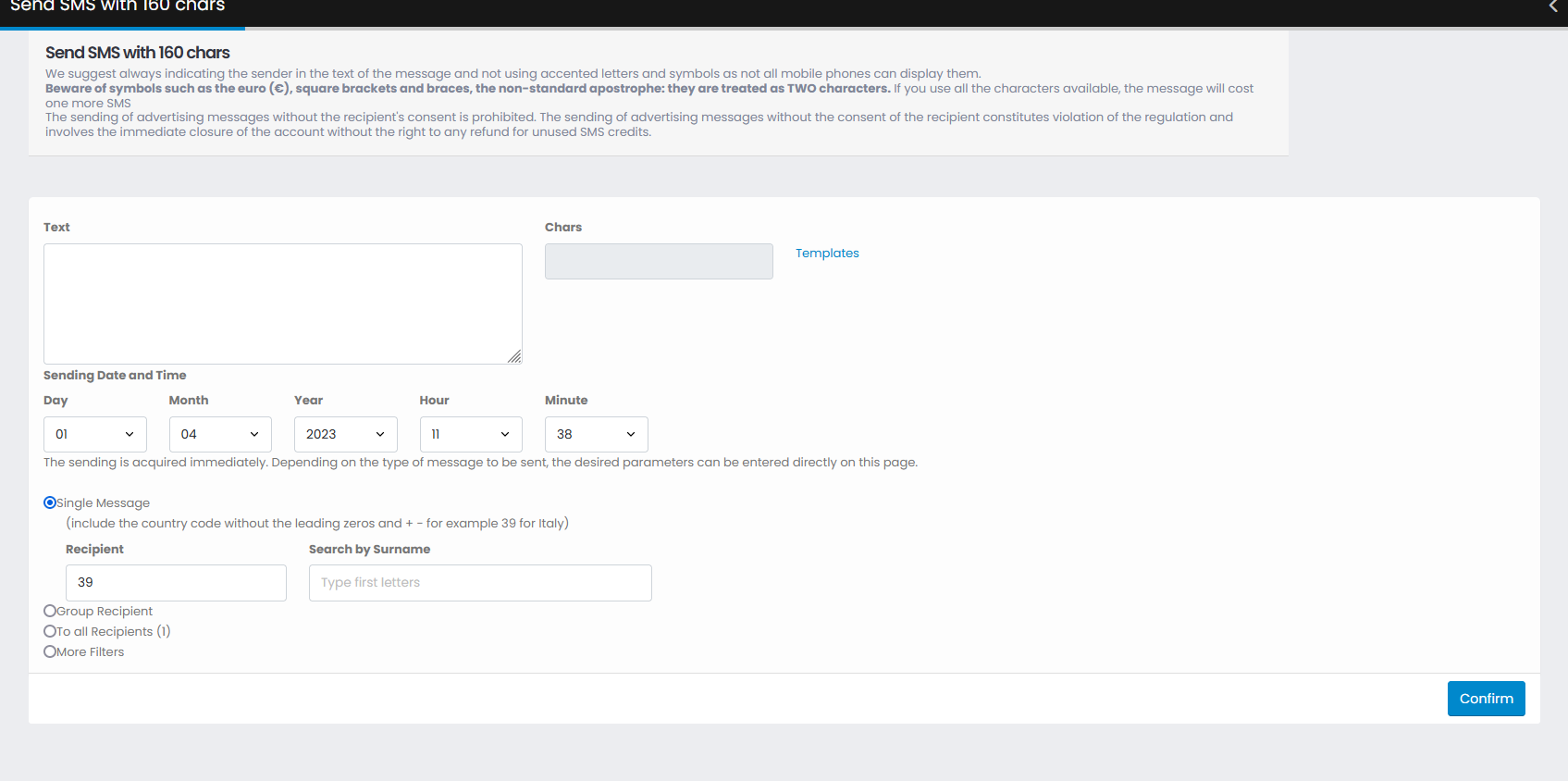
You can enter the telephone number directly or enter the first few characters of the surname. The system will present the list of recipients present, from whichyou choose the one you want
SMS to a Group
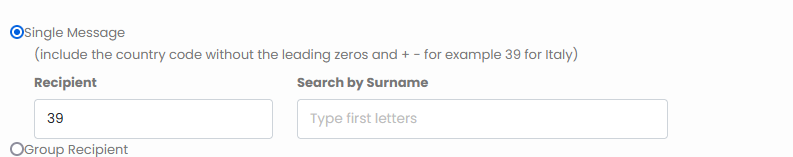
Select the desired group from the drop-down menu which lists all the groups present.
SMS to all recipients
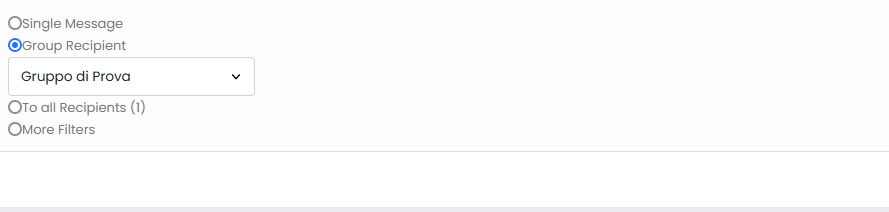
You simply have to choose this option. The system indicates how many Recipients are currently registered to whom the SMS message will be sent.
Select with more filters
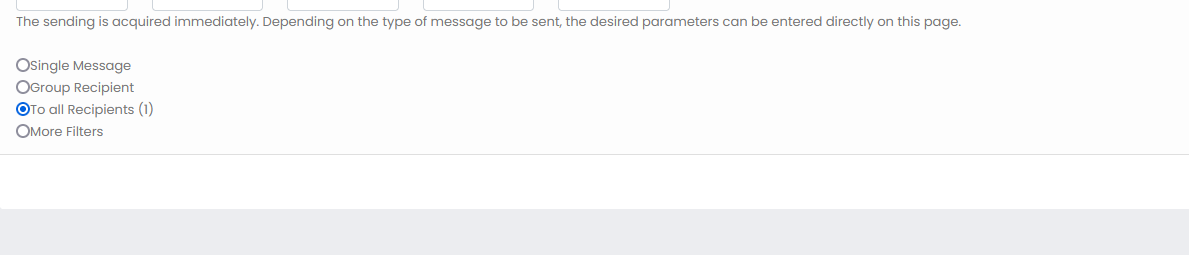
You can filter the desired numbers according to the Group, gender, Province, interests and profession
Send SMS with Recipients selection
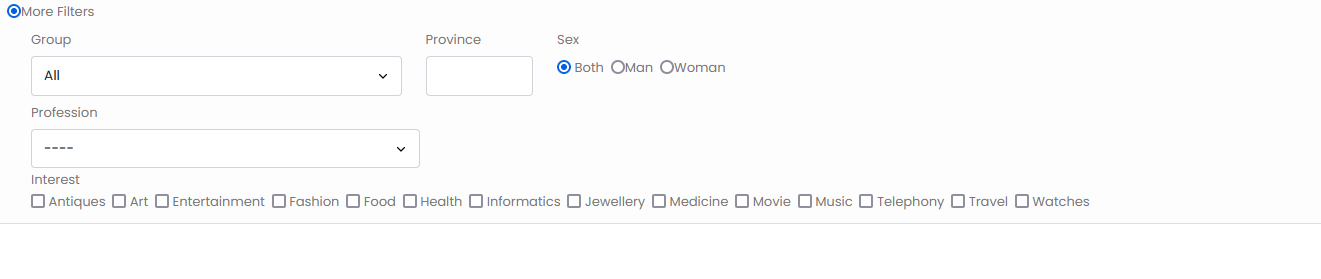
By clicking on the "Confirm" button, all the recipients in the selected group will be displayed and from here you can choose the recipients to whom you want to send the SMS message.