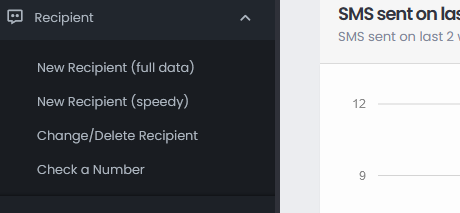
Through the Recipients menu it is possible to enter, modify and delete the telephone numbers of the recipients. As for data entry,there are two modes:
1 - Full Data
2 - Quick Insert
Full Data
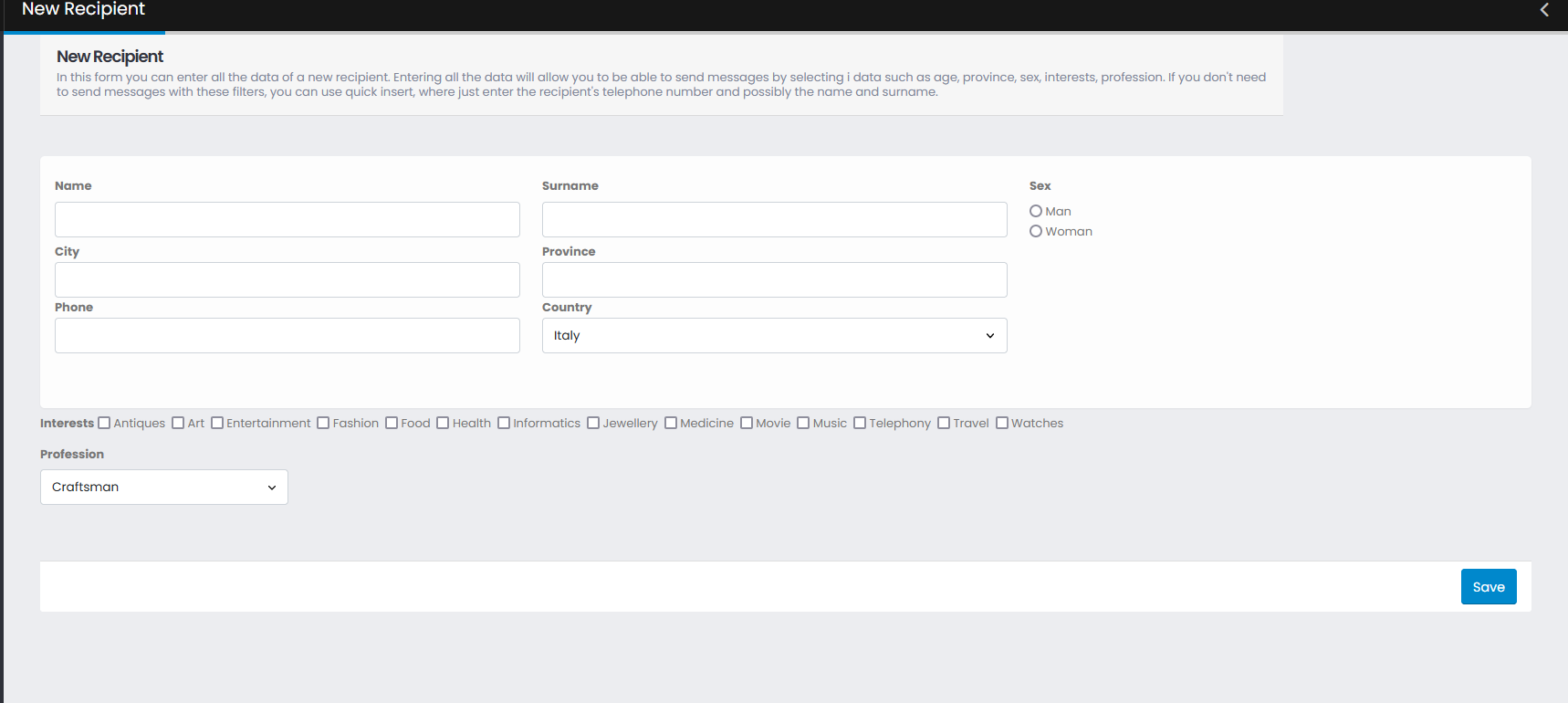
Full entry allows you to enter many details for each recipient. This will come in handy if you want to ship latermessages to defined groups of recipients based on Province, Interests, Profession.
The recipient can be inserted in a specific group previously created or left in the general archive.
It is not necessary to enter all the data: the mandatory fields are Name, Surname, Mobile number and Country.
Quick Insert
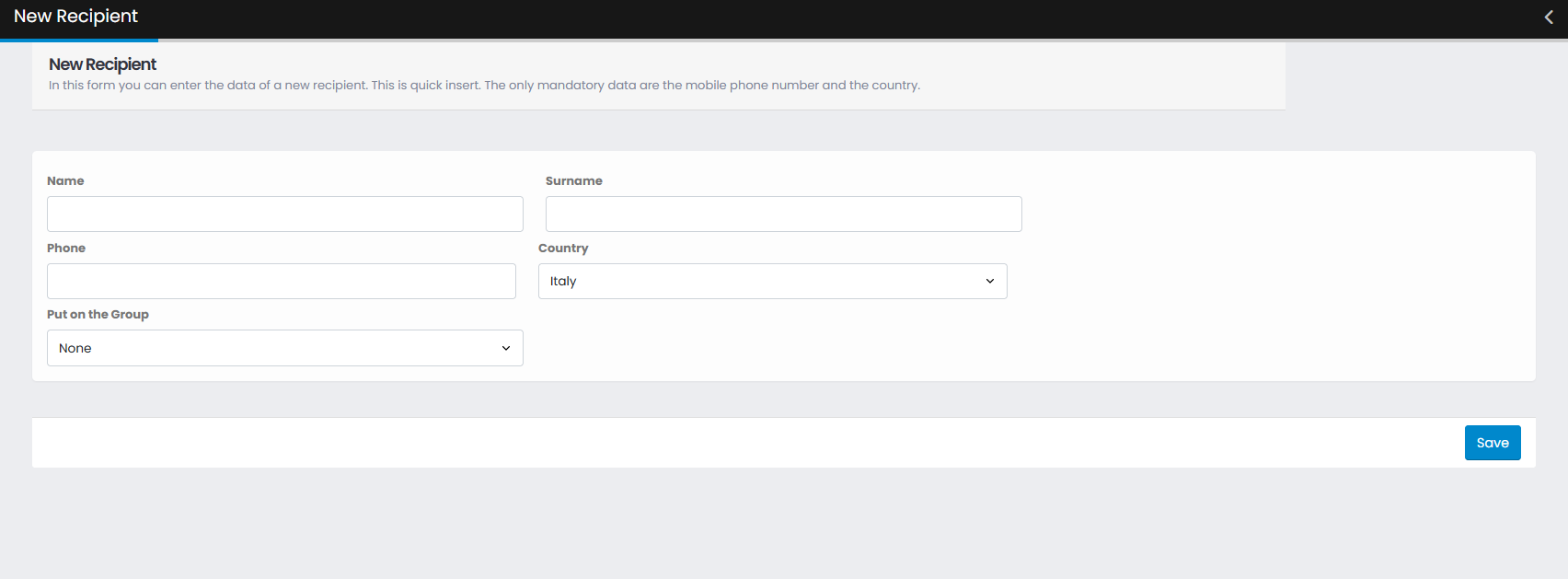
Quick Insert is a quick data save feature. The only mandatory data are the telephone number and the country.
Update / Delete Recipient
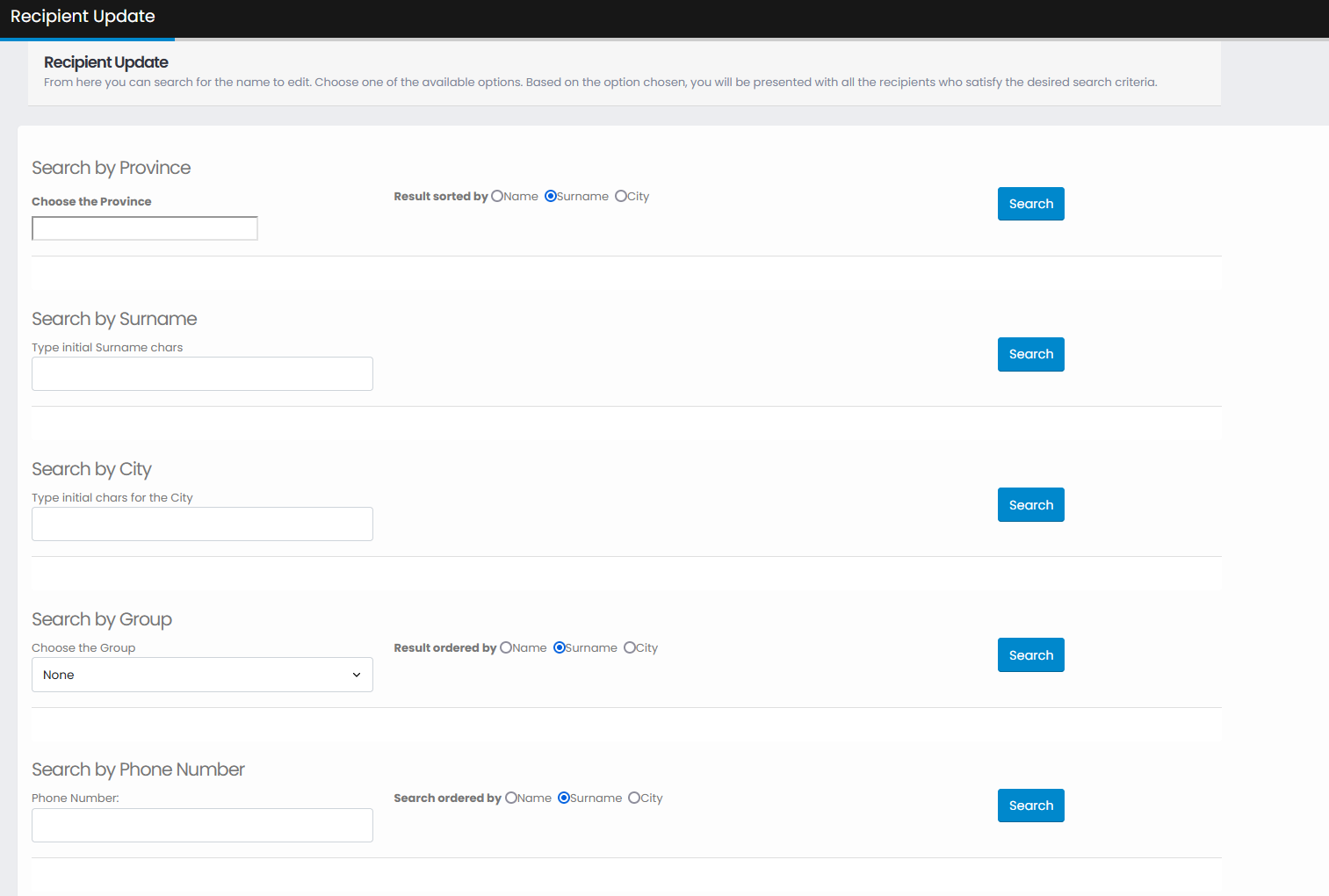
The powerful search engine allows you to search for the required data through different options:
- Province
- Beginning of Surname
- Location
- Group membership
- Telephone number
For each search it is possible to choose the type of sorting between Name, Surname, Locality
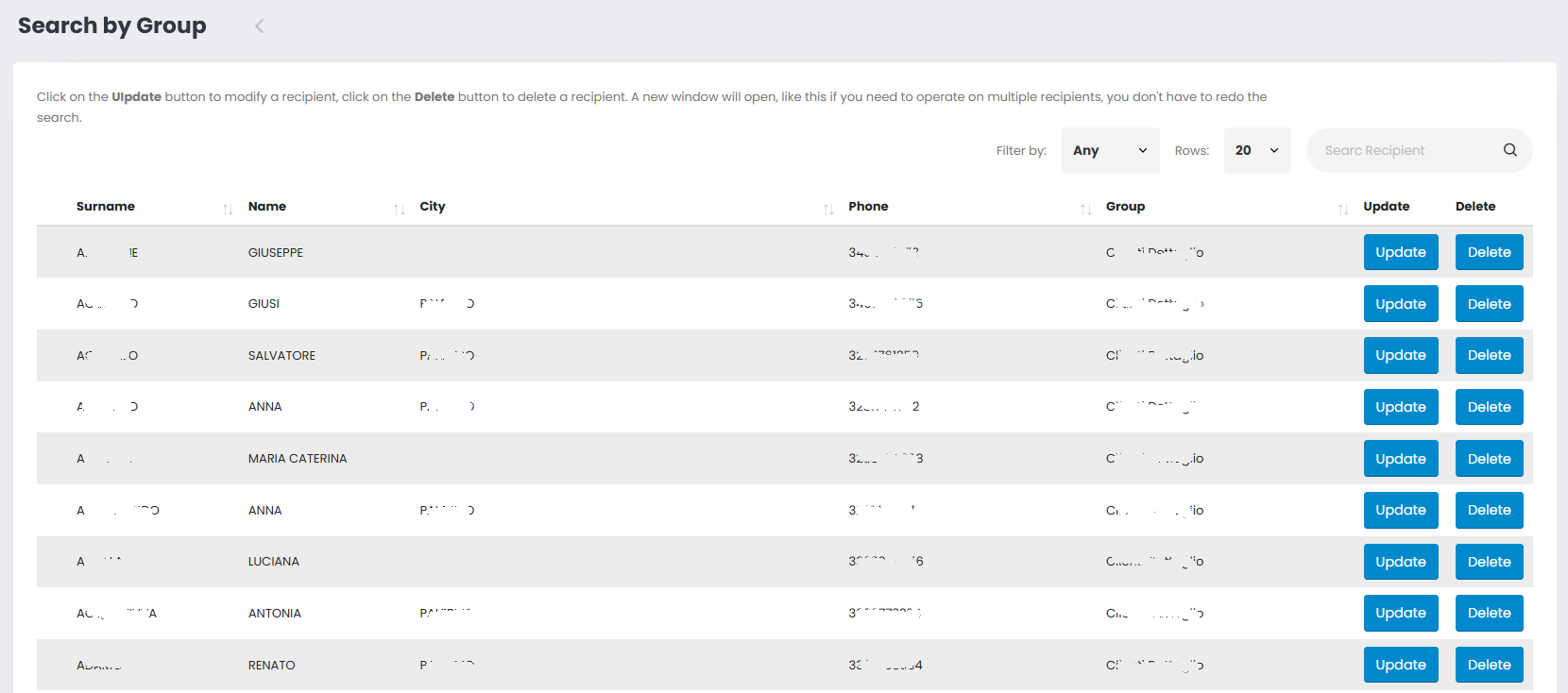
The search result is displayed in the form of an interactive table. In fact, the table can be managed in different ways:
- increasing or decreasing the number of lines displayed
- further filtering the results
- Carrying out an order on the desired column by clicking on the arrows at the top right of each column
The function of exporting the displayed data to Excel is also provided, simply by clicking on the "Export to Excel" button
Recipient Update
Clicking on the "Update" button of the desired recipient opens a new window, from where it is possible to make the changes
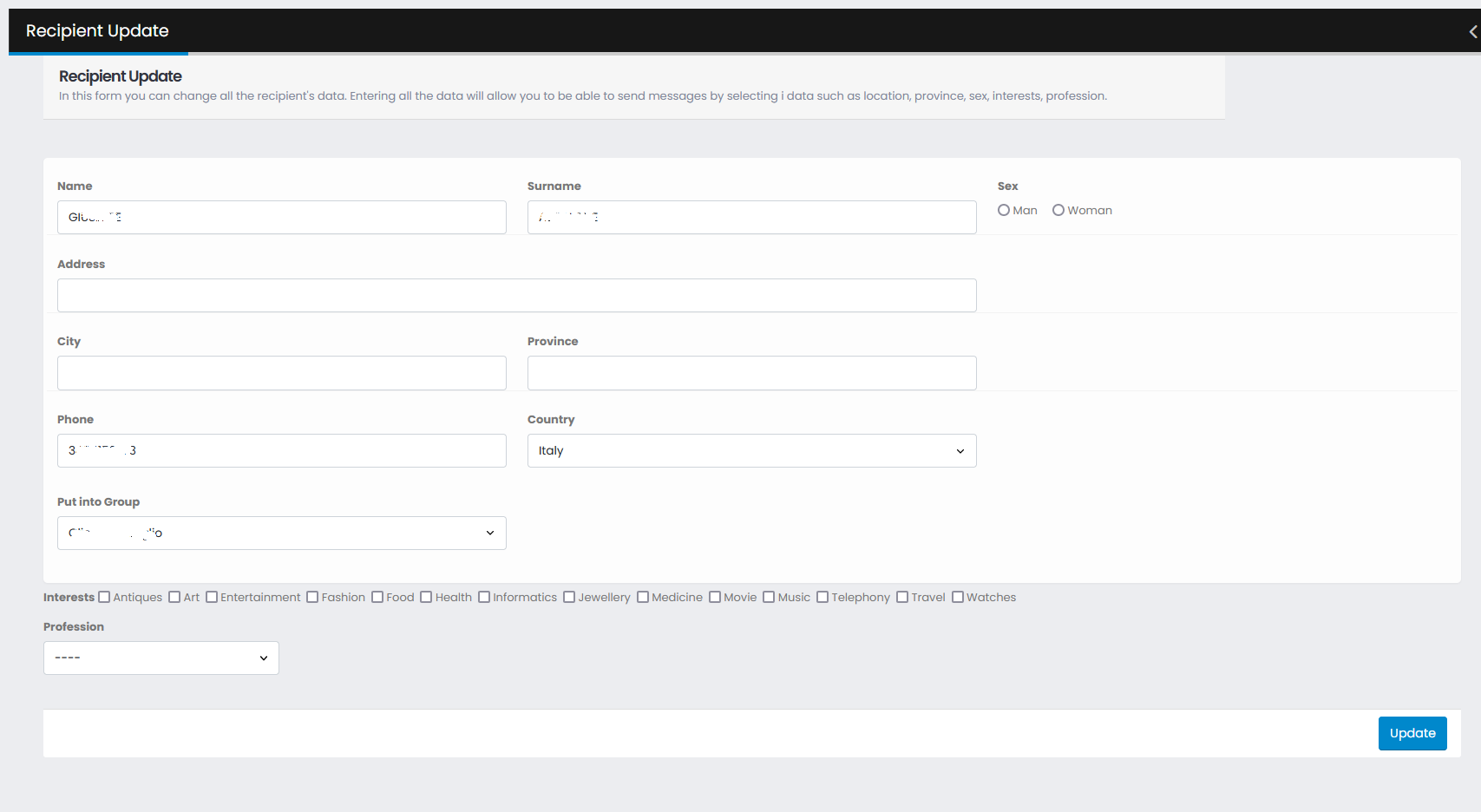
Once the changes have been made, just click on the "Update" button to record the new data and then close the window.
Delete Recipient
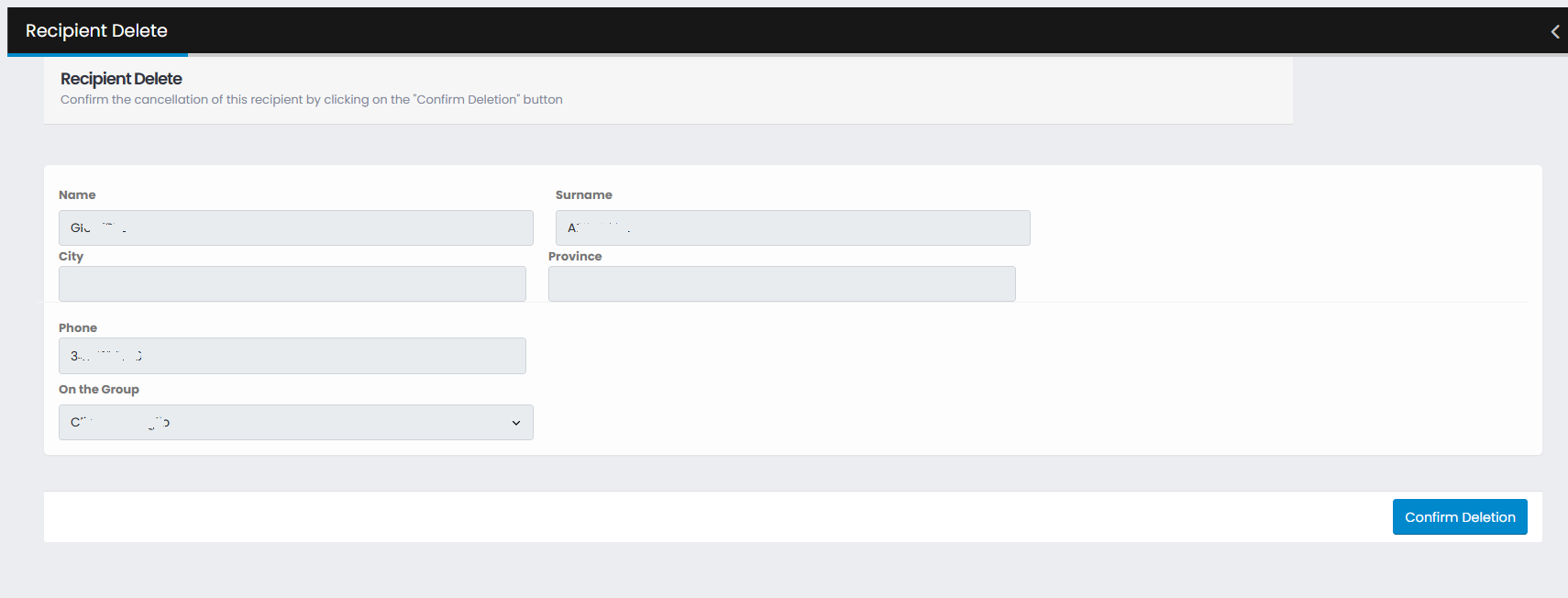
By clicking on the "Confirm Cancellation" button, this recipient is deleted from your address book.
Number Check
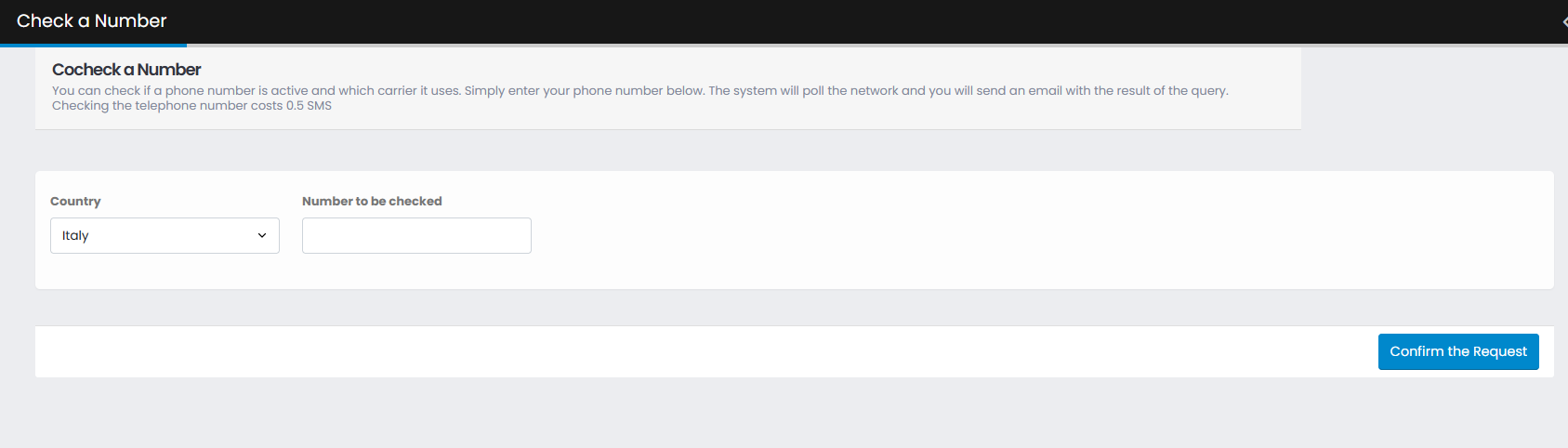
You can check which operator a phone number belongs to. For foreign numbers it is also possible to know if the number is active. Unfortunately the Italians Providers give the service as "Best Effort" therefore the indication of the active or inactive number is not to be considered reliable.
